XtrixTV Plus offers a 7-day Catch-Up feature for its users, with over 280 high-quality channels available for Catch Up. If you missed a live TV show or movie, you can easily access it through the Catch Up feature.
Table of Contents
IPTV with catch up
IPTV with catch up is a type of television service that allows viewing of TV shows, movies and other video content over the Internet. In this context, catch up means that viewers can watch previously broadcast programs at a later time, usually within a few days of the initial broadcast.
With IPTV and catch up, viewers can watch their favorite programs at a convenient time without being tied to a fixed broadcast schedule. They can pause, rewind and fast forward content and watch it on a variety of devices such as smartphones, tablets, smart TVs and computers.
IPTV with catch up is usually offered through a subscription service that requires a reliable Internet connection and compatible devices. Some IPTV providers may also offer additional features, such as on-demand content, live sporting events and multi-screen viewing. It is important to note that the legality of IPTV services varies from country to country, so it is best to choose a reputable provider.
Here’s how to use Catch Up on XtrixTV Plus IPTV:
Step 1: Open XtrixTV Plus App and Access Live TV
Open the XtrixTV Plus app and navigate to the Live TV section. This will show you the list of available channels.



Step 2: Select the Channel You Want to Catch Up On
Scroll through the list of channels and select the one you want to catch up on. Use the arrow buttons on your remote to scroll up and down the list. Do not click on the channel yet.
Step 3: Access the Catch-Up TV Section
Press the menu button on your remote to access the Catch Up TV section. This will show you the programs available for Catch Up for the selected channel.
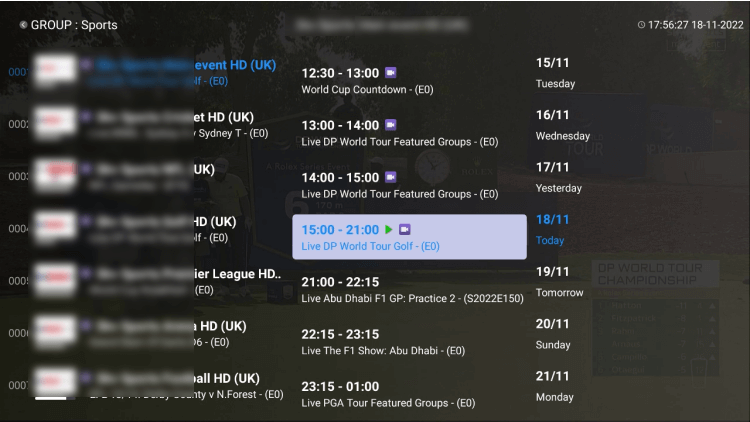
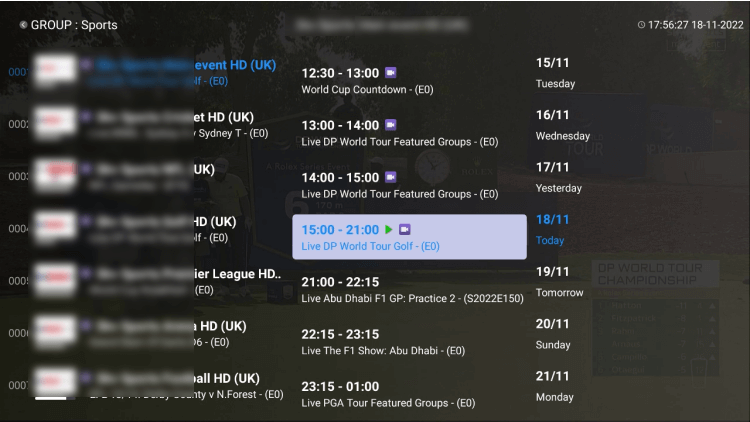
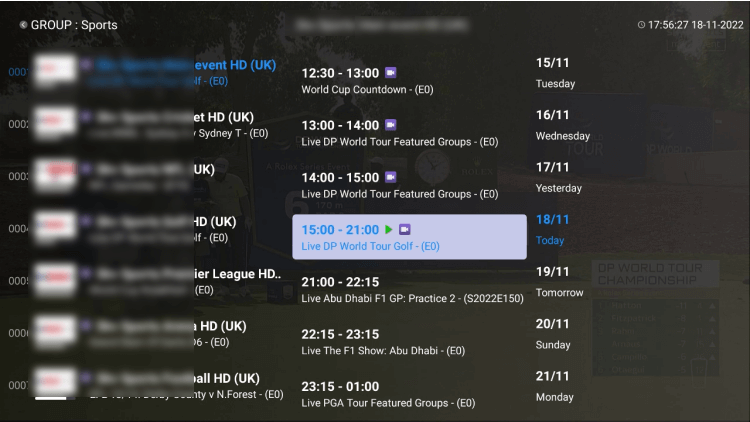
Step 4: Select the Program
You Want to Watch Using the arrow buttons on your remote, navigate to the date and time period when the program you want to watch was broadcast. Select the program by highlighting it, but do not click on it yet.
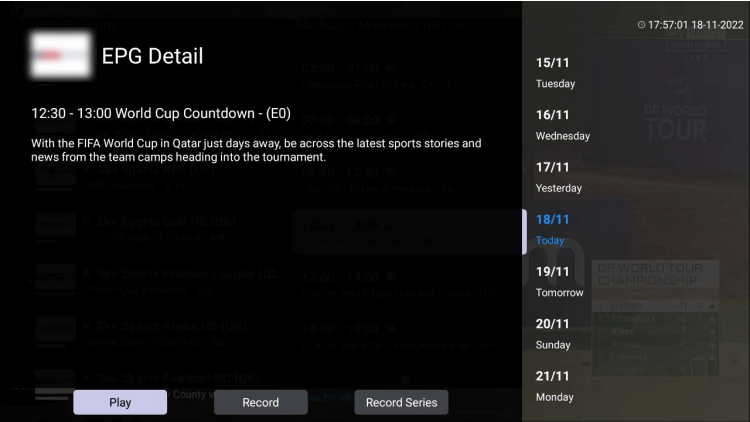
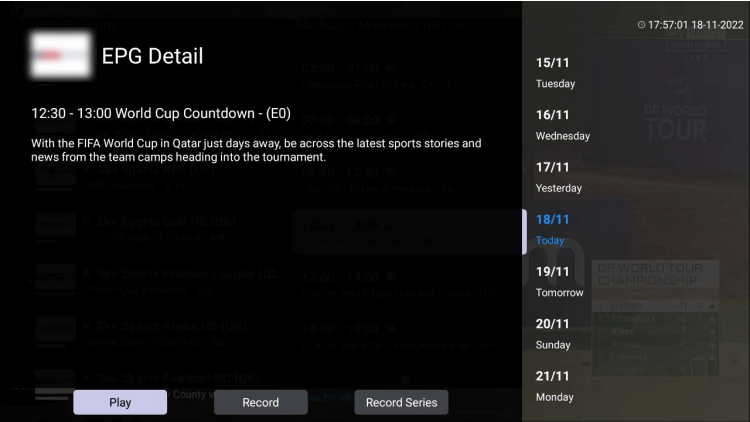
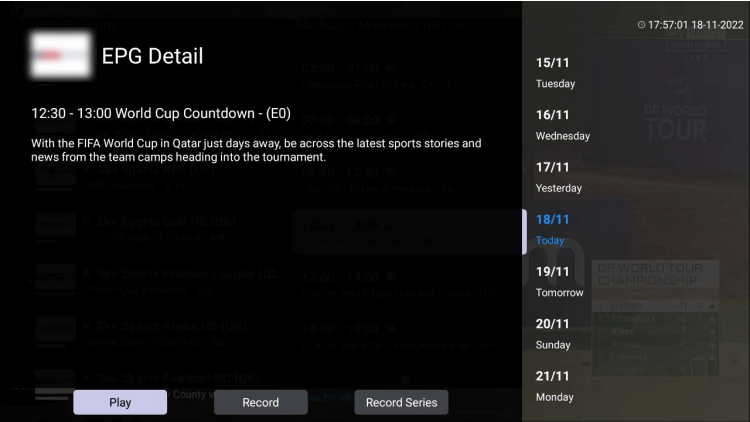
Step 5: Start Watching
Once you’ve selected the program, click the OK button on your remote to start playing it. You can use the fast-forward, rewind, or pause buttons on your remote to control the playback.
Note: Channels with a video icon offer Catch Up. If the EPG (Electronic Program Guide) hasn’t loaded yet, Catch Up won’t be available. Please wait for the EPG to load before using this feature.
That’s it! With these simple steps, you can easily catch up on your favorite TV shows and movies on XtrixTV Plus IPTV.
Customer experience
Right now I am having a relaxing bath in the Hotel in Sydney after a long day of business travel. Surely for me, the most exciting and relaxing thing is my football match. With an iced beer, watching back the match which played two days ago, is my best happiness right now during an oversea business trip. This is the dream life, but not a dream, it is real life you can have.
Nowadays, electronic and science technology makes people’s entertainment life become rich and colorful. For example, my magic box is always accompanying me like my notebook when I travel. I installed the IPTV Xtrix in my Android TV box, so I can watch over many live tv channels, VOD movies at home. What I need more is the internet, no Dish, no Cable anymore. But I installed Xtrix Plus for myself because I often travel around the world and I like football matches. The Plus package is with 7 days catch up function, it is the best to catch up IPTV, which means it can catch up(playback) with the last 7 days over 200 important channels and events. So that I can watch back when I have no time for the live ones, and no time difference troubles me.
This IPTV Live streaming makes my travel time just like at home.




