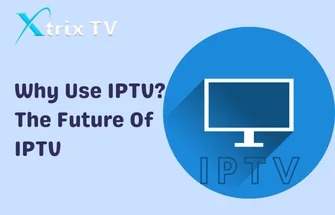XtrixTV IPTV Can run on Android Device like Samsung Mobile phone, PAD, TV Box, Smart TV, Fire Stick, Fire TV, Shield TV,NVIDIA SHIELD box, Enimga2 DVB Box and so on. In this tutorial, we are discussing how to install the xtrix app on Nvidia Shield.
Why choose Nvidia Shield as your IPTV device?
Nvidia Shield TV is future-proof compared to other devices. You’ll never get the fast zapping time compared to other boxes. Thanks to the power in it, Nvidia Shield TV is absolutely a beast. It has 256 GPU cores which makes it a perfect device for IPTV and much much more.
So you have just got a new shiny Nvidia Sheild TV which we must admit is the best android tv box out there by far in terms of performance
Anyway, let’s get down to how to use IPTV XtrixTV on the Nvidia shield so you get the best out of it and stream your favorite channels.



Add IPTV XtrixTV app to NVIDIA Shield
If you have our IPTV subscription, you can use our own app, which is fully customized and can work with our IPTV. Then install IPTV on your Nvidia Shield as follows, but the steps are few, which is our own application.
IPTV XtrixTV offers 3 days of the free trial, click here to get the IPTV test.
Let’s get started
- Open your web browser and go to https://iptvxtrixtv.com
- From the menu go into Download, Click the [Tablet/Phone] button.
- Open the folder you downloaded the file and copy-paste it on a USB stick. When done. Take the USB from the PC and put it on your Nvidia Shield
- On the Shield use ES File Explorer App. If you don’t have it installed Find and install it from Google Play.
- From ES File manager find your USB and go find the file you copied from the PC and install it.
- Now need to go back to subscription page and get a paid or a free trial activation code to input in IPTV XtrixTV.
- Open IPTVXtrix on your Nvidia Shield and input the activation code you got from https://iptvxtrixtv.com
- Go to My Account -Order -CODE (that is your subscription code)

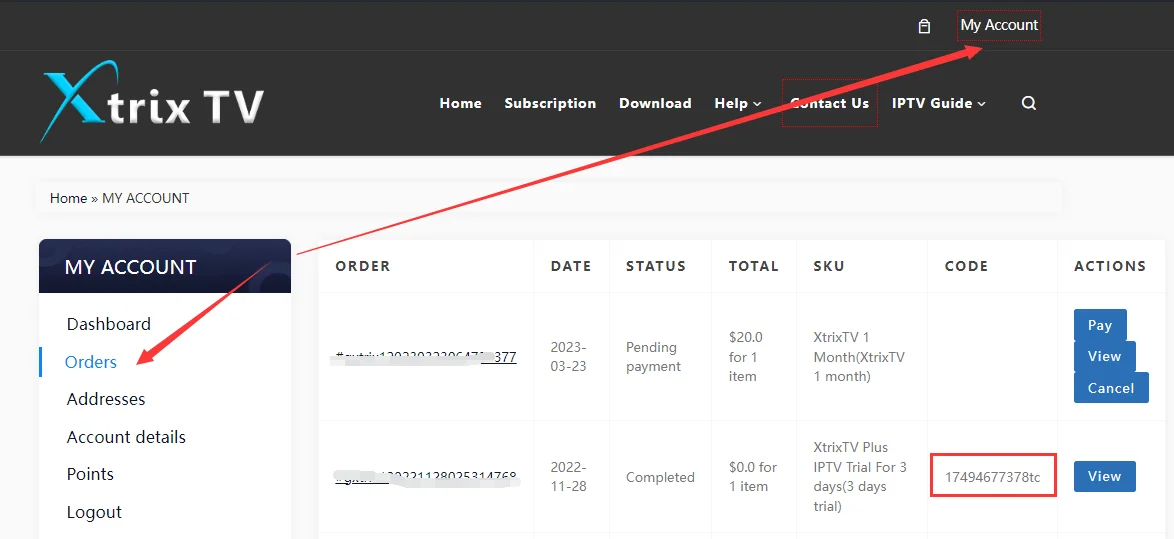

You are done.
If you don’t have the IPTV test code yet, what are you waiting for? Click here to get a 3-day free trial of IPTV XtrixTV
To the left enjoy over 1000+ prime channels.
To the right enjoy thousands of Movies and TV series.
Use your Shield Controller as a mouse (right thumbstick) to control IPTV XtrixTV on the Shield
Related:
How to Setup IPTV on Your Devices?
How to Download and install Xtrix (Plus) APK on Android?
How to install Xtrix TV on Firestick?