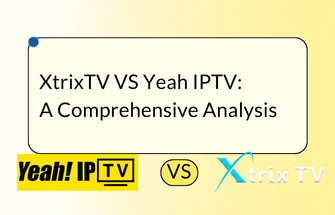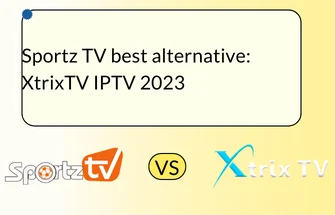Experience audiovisual excellence like never before with the Nvidia Shield Pro. Designed for those who prioritize top-notch performance and fidelity, this microconsole stands out in the market with its powerful capabilities. While it may not suit every budget, the Nvidia Shield Pro sets the bar high for audiovisual enthusiasts seeking an immersive entertainment experience.
In this article, we delve into the features and functionalities of the Nvidia Shield Pro, exploring its strengths and limitations. From its remarkable hardware to its ability to seamlessly handle various media formats, we examine why this device has become a favorite among those who appreciate uncompromising quality. Join us as we uncover the world of the Nvidia Shield Pro and discover why it has garnered a dedicated following in the realm of audiovisual entertainment.
Table of Contents
NVIDIA Shield TV vs Shield TV Pro: What’s the difference?



Both versions of the Shield TV (2019) feature the powerful 256-core Tegra X1+ processor, offering a 25% performance boost compared to the previous 2017 model. They both include HDMI out, an ethernet port, and expandable storage options (microSD for the regular version and two USB 3.0 ports for the Pro version).
The regular Shield TV is designed with portability in mind, while the Pro version is more suited for stationary use at home. The major difference lies in memory capacity. The regular NVIDIA Shield TV comes with 8GB of storage and 2GB of RAM, whereas the larger Pro version offers 16GB of storage and 3GB of RAM. The increased power of the TV Pro enables more advanced capabilities for gamers. Both models support gigabit ethernet and dual-band Wi-Fi. The gaming experience on either device is excellent, but the TV Pro naturally provides a slight advantage.
related: how to set up iptv on zgemma
Is the NVIDIA SHIELD TV Pro right for you?
The SHIELD TV Pro provides a remarkable TV streaming experience with its 4K resolution, extensive support for TV and music apps, PLEX media server functionality, and an easy installation process. In terms of gaming, the SHIELD TV Pro offers the ability to play AAA PC games on your TV by connecting with your PC. While this feature is impressive, it comes with additional costs.
The SHIELD TV Pro itself is already expensive, and gaming on the device requires a separate paid subscription to GeForce NOW. Hardcore PC gamers seeking a high-quality gaming and streaming TV experience may not mind the cost of the SHIELD TV Pro. However, casual users and non-gamers can still find satisfaction with more affordable streaming TV devices and continue to rely on PCs or consoles for gaming.
pros:
- TV and game streaming on one device.
- 4K resolution with AI upscaling.
- PLEX media server.
Cons:
- High price
- GeForce NOW subscription requirement
- No included HDMI cable
What’s New with the 2019 NVIDIA Shield Pro
- Smaller and lighter in design, weighing only 2.05 lbs compared to the previous version’s 4.4 lbs.
- Includes both ethernet and Wi-Fi connectivity options, keeping up with market demands and competitors.
- Expanded range of internet applications, including Amazon Instant Video, Browser, Vudu, Hulu Plus, Netflix, Spotify, Fandango NOW, YouTube, HBO, and more.
- Improved the variety of supported apps compared to the 2015 model, which was limited to YouTube, Hulu, and Sling TV only.
- AI Upscaling feature allows for crystal-clear definition and sharper details by upscaling lower-resolution movies to the TV’s native resolution.
- Prism-shaped remote control with additional buttons, including Netflix, for easy navigation. Integrated power, volume, and rewind/fast-forward buttons. Motion-activated backlit button and built-in remote locator feature.
- HDR 10+ Dolby Vision support for enhanced picture quality. Decode and pass through Dolby Atmos for an immersive audio experience.
- Bluetooth 5.0 technology for seamless connectivity.
- Downgrades:
- Reduced storage from 500GB to 16GB may limit active gamers’ space.
- No microSD slot is included in the Pro version, while the non-Pro version has it (but lacks a USB port).
- A game controller is omitted but is available for separate purchases. Alternatively, compatible controllers from Xbox One, SteelSeries, Sony PlayStation 4, and 8BitDo can be used with the device.
Comparing the 2015 and 2019 NVIDIA SHIELD TV Pro Models
| Specs/Features | 2019 Version   | 2015 Version   |
| Console | Box | Box |
| Processor | Tegra X1+ | Tegra X1 |
| RAM | 3GB | 3GB |
| Storage | 16GB | 500GB |
| Resolution | Up to 4K HDR playback at 60 FPS | Up to 4K HDR playback at 60 FPS |
| HDR | HDR10 + Dolby Vision | HDR10 |
| Dolby Atmos | Decode + Passthrough | Passthrough only |
| DTS:X | Passthrough only | Passthrough only |
| OS | Android TV 9.0 (Pie) (launch and current) | Android TV 7 (launch); Android TV 9 (current) |
| HDMI | 2.0b | 2.0b |
| Upscaling | AI-Enhanced | Basic |
| Codecs | HEVC, VP9 | HEVC, VP9 |
| Remote Control | Backlit, Netflix Button, Lost Remote Finder, AAA Batteries | Limited buttons, Metal alloy batteries |
| Game controller | Separately sold | Bundled |
| Wi-Fi | 802.11ac 2×2 MIMO 2.4 GHz and 5 GHz Wi-Fi | WiFi 5 (ac) |
| Bluetooth | 5 | 4.1 |
| USB | Yes (3.0) | Yes (3.0) |
| microSD | No | Yes |
NVIDIA SHIELD TV Pro vs. the competition
| Product | Price | Video | Audio | Game streaming |
| NVIDIA SHIELD TV Pro | $174.99 | 4K HDR Ready, Dolby Vision HDR, and HDR10, AI upscaling | Dolby Digital Plus, Dolby Atmos | PC and free-to-play games, Android games |
| Apple TV 4K | $139.95 | 1080p, 4K | Digital stereo, DTS Digital SurroundTM | Apple App Store games |
| Amazon Fire TV Cube | $79.99 | 1080p, 4K | 2.0 stereo, Dolby Atmos, Dolby 5.1 surround | Amazon Appstore games |
| Roku Ultra | $91.00 | 1080p, 4K | 2.0 stereo, Dolby Atmos, Dolby 5.1 surround | Roku Channel games |
NVIDIA SHIELD TV Pro specs and features
Specifications of the NVIDIA SHIELD TV Pro:
- Price: $174.99
- Size: Approximately 3.9″ x 6.25″
- Video: 4K HDR Ready, Dolby Vision HDR, and HDR10 at up to 120 fps
- Audio: Dolby Atmos, Dolby Digital Plus
- Storage: 16 GB (used by the operating system, expandable via USB flash or hard drives)
- Memory: 3 GB RAM
- Wi-Fi: 802.11ac Dual-band MIMO (2.4 GHz and 5 GHz) Wi-Fi
- Bluetooth: Bluetooth 5.0 + LE, captive portal support
- Ports: Gigabit Ethernet, HDMI 2.0b, 2 USB 3.0 ports (Type A)
- Operating system: Android 9.0 (Pie) by Android TV, Chromecast 4K built-in
- Processor: NVIDIA® Tegra X1+
- GPU: 256-core NVIDIA GPU
- Remote: SHIELD Remote (2 AAA batteries included), NVIDIA SHIELD TV app, Google Home (sold separately), Alexa (Amazon Echo required)
- Voice assistant: Google Assistant, Alexa (Amazon Echo required)
- Power: 40 W power adapter
Included equipment:
- NVIDIA Shield TV Pro
- SHIELD Remote
- Power adapter
Equipment you’ll need:
- HDTV or 4K TV with HDMI port
- HDMI cable
- Wi-Fi network
Device setup:
Setting up the SHIELD TV Pro is remarkably fast. It typically takes 5-10 minutes to connect the device to a TV via HDMI, connect to Wi-Fi, set up Google Assistant, and download and log in to popular streaming apps like Netflix, Amazon Prime Video, YouTube, and Max (formerly HBO Max). Additionally, it takes approximately 30 more minutes to set up a GeForce NOW membership and connect to a Steam account. Overall, this setup process is relatively quick and convenient.
NVIDIA SHIELD TV Streaming Services
Below are some of the content streaming services that work best with NVIDIA SHIELD TV.
| Features | Content Streaming Services |
| Voice Assistants | Google Assistant Alexa |
| Apps | NVIDIA Games Netflix YouTube Amazon Prime Video Google Play Movies & TV Vudu Amazon Music Google Play Store Google Play Music PLEX Google Play Games more |
| 4K Entertainment | Netflix Amazon Prime Video YouTube Google Play Movies & TV Vudu FandangoNOW Disney+ |
| Dolby Vision Atmos | Netflix Amazon Prime Video Vudu Movies Anywhere Disney+ |
| Music | Spotify Pandora Google Play Music Amazon Music Apple iTunes |
What we like
In summary, the 2019 NVIDIA SHIELD TV Pro remains one of the top streaming devices available today, despite some feature reductions compared to its predecessor. Here’s my take on the different features of the device.
NVIDIA SHIELD TV Pro is a microconsole that offers several notable features. It has a sleek design and can be easily connected to various ports. The device is equipped with a Tegra X1+ processor, making it faster than its predecessor.
The remote control has motion-activated, backlit buttons and a built-in microphone for voice search. It also has an infrared blaster for controlling volume and power commands.
The AI-Enhanced upscaling feature enhances the picture quality, allowing for HD content on a 4K resolution without pixelation. The device is designed for gaming enthusiasts and provides access to Advanced Android Gaming. It supports game emulators and has sufficient internal storage for smooth gaming.
The NVIDIA SHIELD TV Pro is also compatible with smart home devices and can function as a smart hub. It comes with a pre-installed PLEX client and PLEX Media Server for organizing and streaming media. The device has a built-in Chromecast for easy casting from smartphones. In terms of performance, it delivers solid streaming and gaming experiences, although some users may find the overall impact underwhelming compared to their expectations for a major update.
What we don’t like
NVIDIA SHIELD TV Pro has some notable features, but it also has a few drawbacks. In terms of hardware, it lacks a MicroSD slot for storage expansion and the USB ports may interfere with Bluetooth signals. The remote control still doesn’t have a headphone jack for private listening. The storage space has been reduced from 500GB to 16GB, which is disappointing for serious gamers.
The game controller is not included in the package, and there is no bundled HDMI cable. In terms of performance, there is not much difference compared to older versions of the Pro edition. Considering the price of $199.99, it may be considered expensive for a 4K streamer, especially when compared to other devices like the Amazon Firestick at a lower price.
Should you buy it?
The Nvidia Shield Pro may not be suitable for most individuals, primarily due to its price tag, which may not offer good value unless you require its extensive capabilities. Even the cheaper Shield Tube at $130 might be considered expensive. If you primarily use your TV’s speakers or a budget soundbar and rely on streaming from platforms like YouTube or free services like Tubi, the Shield Pro may have limited usefulness. However, for those who highly prioritize audiovisual quality, the Shield Pro stands out in the market.
It is a powerful device, even though the Android TV platform still has some issues. It effortlessly handles various media formats, and Nvidia deserves credit for consistently providing updates for these devices. Nonetheless, it’s worth noting that the current Tegra chip architecture is outdated, and its viability may be limited in the future.
What is Nvidia Shield Killer 2023?
IPTV is considered a potential “Nvidia Shield Killer” in 2023. IPTV refers to the delivery of television content over the internet protocol, allowing users to stream live TV channels, on-demand content, and other media through an internet connection. With the rapid growth and advancements in IPTV technology, it has become a formidable competitor to devices like Nvidia Shield.
IPTV offers a wide range of benefits and features that can rival the capabilities of Nvidia Shield. It provides users with access to a vast selection of high-definition live channels, including sports, movies, TV shows, and international programming. Additionally, IPTV services often include extensive video-on-demand libraries, allowing users to watch their favorite movies and series at their convenience.
Furthermore, IPTV services are compatible with various devices, including smart TVs, Android TV boxes, smartphones, tablets, and streaming devices like Firestick and Nvidia Shield itself. This compatibility gives users the flexibility to enjoy IPTV content on their preferred devices without the need for additional hardware.
The rising popularity of IPTV is attributed to its affordability, convenience, and customization options. Users can choose from different subscription plans and packages based on their preferences and budget. Moreover, IPTV services often offer advanced features such as DVR capabilities, catch-up TV, and interactive program guides, enhancing the overall viewing experience.
As IPTV continues to gain traction and improve its offerings, it poses a significant challenge to devices like Nvidia Shield in terms of providing a comprehensive and cost-effective streaming solution. With its wide range of content options, compatibility, and competitive pricing, IPTV is emerging as a viable alternative that can potentially overshadow devices like Nvidia Shield in the streaming landscape of 2023.
Top Alternatives to Tribe IPTV
If you’re looking for alternatives to Tribe IPTV, here are some of the best options available:
- XtrixTV IPTV: Provides a wide range of premium sports channels and live TV, stable and buffer-free, EPG, Catch Up and Recording available, 3-day free trial, instant activation.
- OTV IPTV: High-quality IPTV service subscription, offers 10,000+ Live TV and 50,000+ VOD, compatible with all devices, affordable price, 7-day test only costs $10.
- Yeah IPTV: Offers 4,800+ live TV channels, PPV channels, compatible with all devices, the 24-hour trial only costs $2.
- Strong IPTV: Offers 30,000+ channels and VOD, available on all devices, FHD, HD, and SD quality.
- iviewHD IPTV: Offers 1,000+ live channels and 3,000+ VOD, focuses on countries and regions such as the UK, Australia, and Europe, no ISP required, no VPN required, 72-hour free trial, instant activation.
- 1st Class IPTV: Offers 2,000+ Live TVs, supports multiple device connections, low price, 24-hour free trial.
- King IPTV: Offers 15,000+ Live TV and 20,000+ Movies & Series, compatible with all devices or IPTV players, 24-hour free trial.
- Typhoon Labs TV: Offers 1,200+ Live TV, provides PPV, focuses on the US and South American countries, and instant activation.
- Xtreme HD IPTV: Offers 20,000+ Live TV and VOD, compatible with all devices, 3-day trial only costs $3.
- IPTV Gear: Offers 10,000+ Live TV and 20,000+ Movies & Series, compatible with all devices or IPTV players, for an affordable subscription fee.
FAQ
Is Nvidia Shield Pro 2023 worth it?
It’s easily one of the best TV streaming experiences we’ve had. Additionally, it provides the ability to seamlessly play AAA PC games on your television by connecting with your PC. While this feature is undeniably impressive, it does come with a price.
What is so good about Nvidia Shield?
Nvidia Shield offers powerful performance for gaming and media streaming, with access to a wide range of games, apps, and services, making it a top choice for immersive entertainment experiences.
Does Nvidia Shield Pro stream 4K?
Yes, Nvidia Shield Pro supports 4K streaming, allowing you to enjoy high-quality content with stunning visual clarity on compatible 4K televisions.
conclusion
In conclusion, the Nvidia Shield Pro stands as a premium choice for individuals who prioritize exceptional audiovisual performance. While its price tag may deter some, those who value cutting-edge technology and immersive entertainment experiences will find the Shield Pro to be worth the investment. With its powerful capabilities, extensive media format support, and consistent updates from Nvidia, this microconsole sets a high standard in the market. As the future of Tegra chip architecture remains uncertain, the Nvidia Shield Pro continues to shine as a top contender in the realm of audiovisual excellence.
related reading:
Free Boxing Streams: Unveiling the 15 Ultimate Websites to Watch
Free Boxing Streams: Unveiling the 15 Ultimate Websites to Watch
Why Use IPTV? The Future of IPTV
How to install IPTV on Android? 2023 Tutorial
Best XtrixTV IPTV service: How to subscribe smoothly