XtrixTV is a popular IPTV service that has garnered a lot of attention from those looking for a quality streaming experience. The service offers access to thousands of TV channels, movies and TV shows from around the world at an affordable price. But why should you consider purchasing the XtrixTV IPTV service? In this article, we’ll explore some of the service’s key features and benefits that make it worth considering for your streaming needs.
Table of Contents
1. What is XtrixTV IPTV?



XtrixTV IPTV is a streaming application, can run on run on Android Device, Firestick, Samsung Phone, Android Tablet, Nvidia Shield, Android TV box, and so on.
You can find the best guide to IPTV installation here
Its main feature:
- -The most stable IPTV in the world!
- -1000+ Live channels, 3000+ Movies
- -3Days Free Trial Available!
- -7Days Catch UP (Play Back)
- -DIY Recording (Cloud PVR, saving in the server)
- -For 2nd/3rd/4th devices, suggest using the Family Package, saving 60% OFF!
- -Over 10years of Experience in Team Support!
- Instant activation
- Three EPG styles
Comparison chart of three EPG Functions
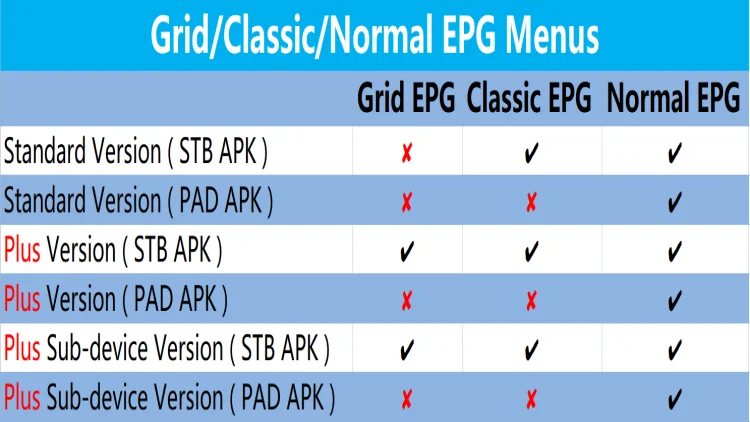
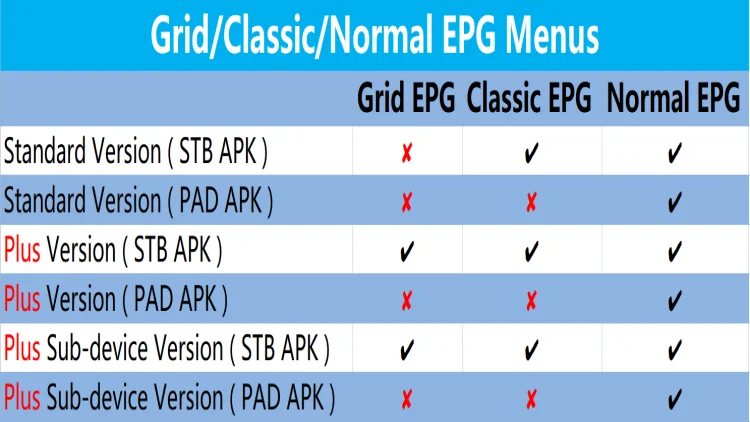
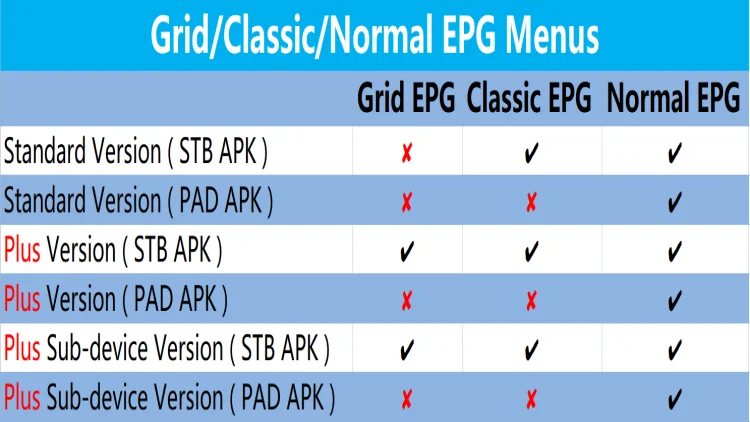
Three EPG styles on display
An EPG (Electronic Programming Guide) is a feature in a device such as a TV or set-top box that displays a TV schedule and related information. The following is a brief description of the three common types of EPGs:
Normal EPG: Normal EPG is usually a list view that displays the TV schedule in chronological order. Users can scroll up or down the screen to see the programs in each time slot, and can select a program for more detailed information.
Grid EPG: Grid EPG is usually a grid view that organizes TV programs in a table by time and channel. Users can scroll the grid left or right to view different time slots, and scroll up or down to select different channels. Users can select a program to get more detailed information.
Classic EPG: Classic EPG combines the advantages of Normal EPG and Grid EPG and is usually a hybrid view that organizes TV programs by time and channel in a table and provides program details on the right side. Users can scroll up or down the screen to view different time slots, or scroll left or right through the table to select different channels. Users can select a program to get more detailed information.
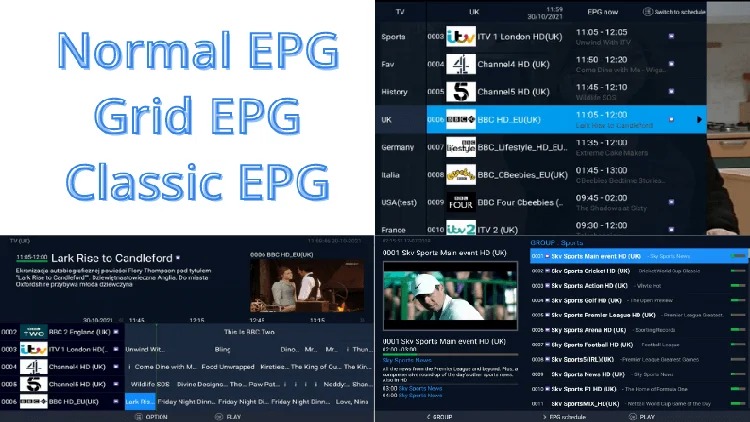
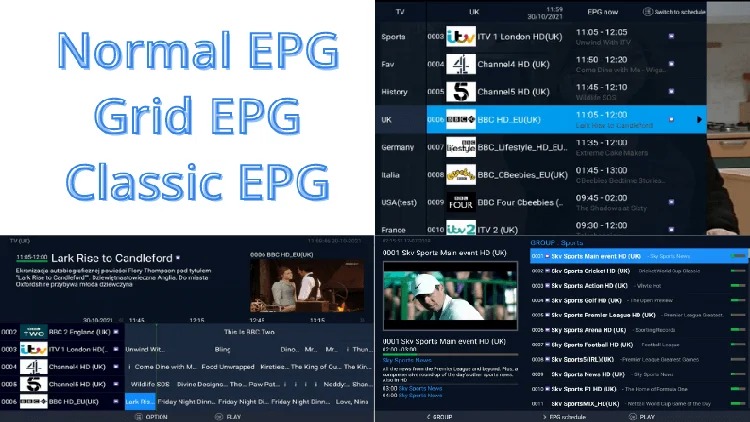
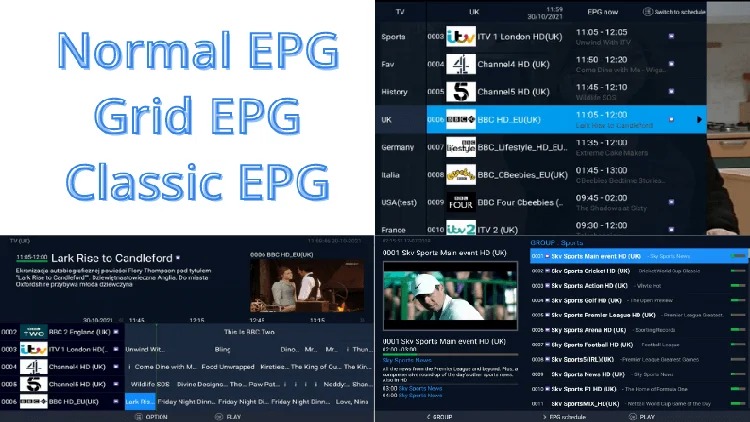
There are many many UK, Greece, Ireland, Italy, Germany…local live channels: News, Movies, Wonderful Football games, Golf, UFC, Boxing…the best choice for the sports fans!
Subscribe to an IPTV service here
2. How to use XtrixTV IPTV?
It is easy and simple, just two steps:
-First, install our APK on your Android Device (Android TV Box, Firestick, Android Phone, AndroidTablet etc.)
-Second, fill in the subscription code. That is ALL. Enjoy the IPTV directly!
Of course, the prerequisite is that you have already signed up for our XtrixTV account, if you haven’t, continue reading the registration steps below.
Further reading
How to use Xtrix IPTV on Android TV Box?
How to use Xtrix IPTV on Firestick?
How to use Xtrix IPTV on Nvidia Shield?
3. How to register an XtrixTV IPTV account?
You need to prepare an email address to complete the registration.
-First, please log in to our website, then click the “Login or Register” button in the upper right corner.
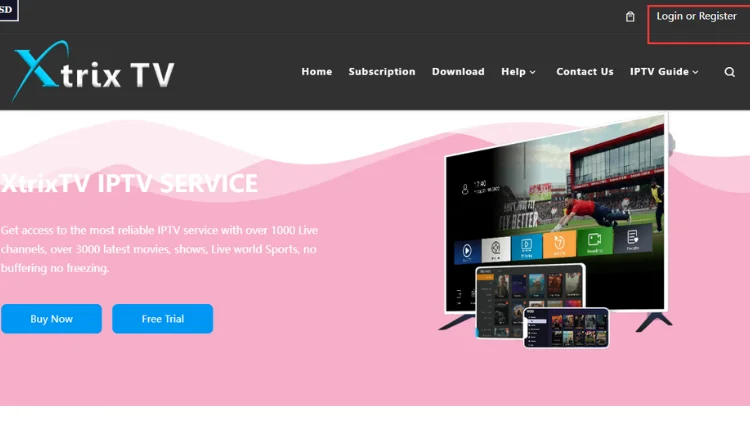
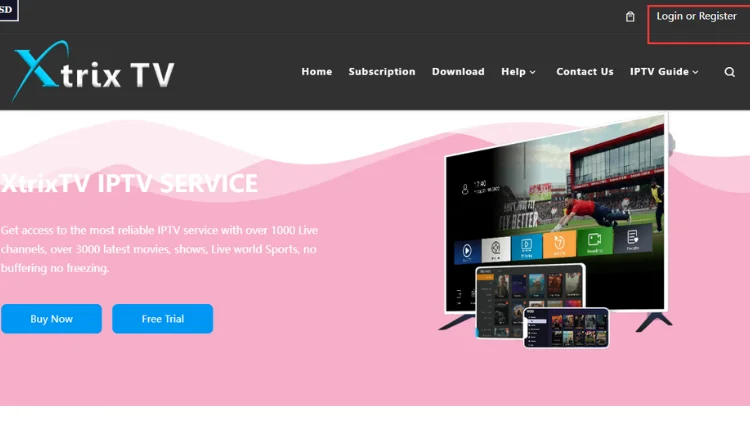
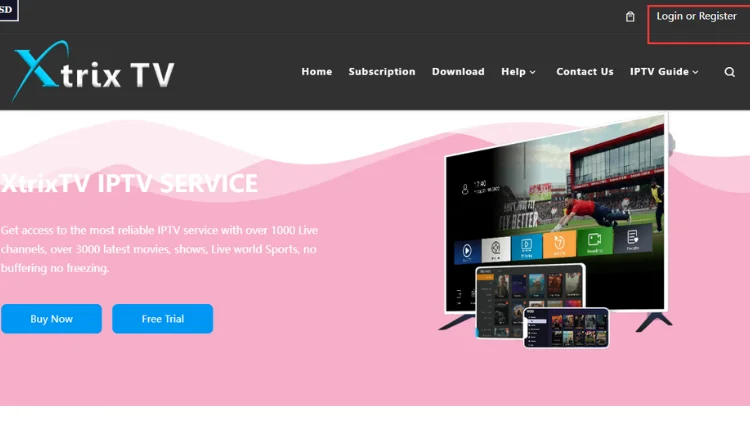
-There will pop up a page for filling in your email address.
-Finally, please according to the instruction to fill in your personal information to finish the registration.
By the way, an activation email will be sent to your email address when you register, please check it to activate your account.
Detailed steps can be viewed: How to Create your XtrixTV Account?
4. How to download and install the APK?
For the Apk download
-You can download it from our website directly.
-Or contact us for the direct download link.
For the installation, please check what’s your device model, then download the correct version Apk.
Our Apk is compatible with Android TV Box, Android Mobile Phone, PAD, and other android devices.
(1) For Android TV Box/OTT/Firestick, please install the STB version SPK.
(2) For Android Mobile Phone or Android PAD, please install the PAD version APK.
(3) For FireTv, Firestick, Nvidia shield, please install the STB version APK.
(4) For the Enigma2 device, please contact us for a special ipk.
Pay attention: if installed the wrong version Apk, it would not work.
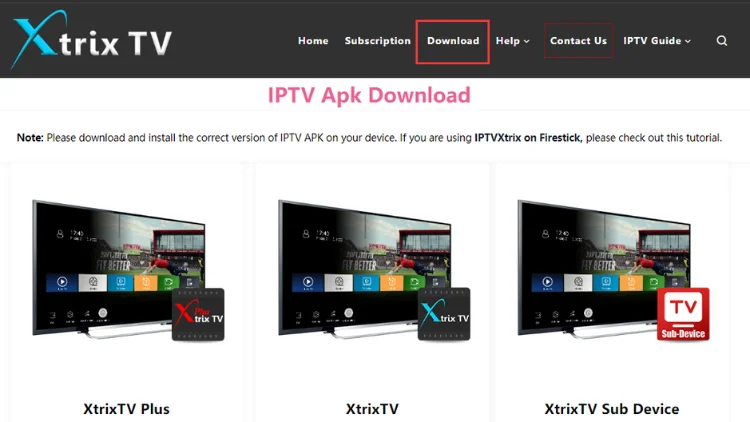
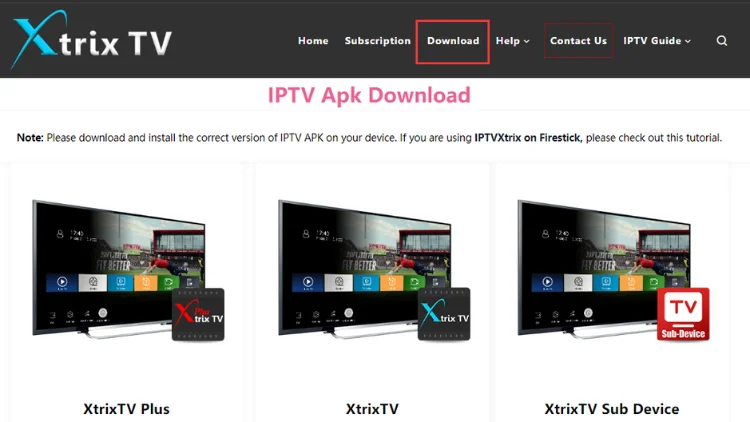
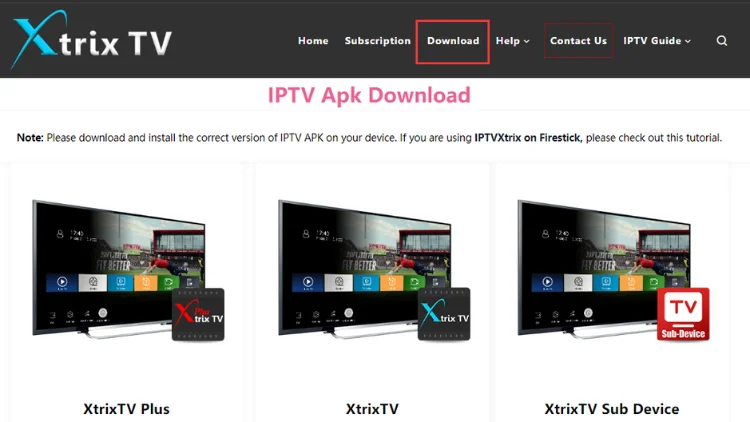
5. Where to get the subscription code?
(1) Free 3days subscription code, can get it directly from our website or contact us directly.
(2) 1/3/6/12months subscription code can be ordered directly from our website.
After applying the Trial Code, please go to My Account -Orders –CODE, that’s your subscription code(activation code). Or you can get the code by your email.



How to Start IPTV trial For Free?
6. If I only buy one subscription, can it be used on multiple devices?
Please know that one code can only be used on one device. If you want to use it on multiple devices, you can learn about our sub-device.
When you have the XtrixTV Plus IPTV version subscription code, you can buy Sub-Device code(s) on the Second/Third Devices for your family.
It’s very affordable.
Further reading
Everything about the IPTV Family package
How to use Xtrix IPTV Sub-Device on Firestick?
7. What is the difference between XtrixTV IPTV and XtrixTV Plus IPTV? Which one is more affordable?
They are with all the same channels.
The main differences are XtrixTV+ version is with extra as follows:
(1) with 200+channel7 days catch-up.
(2) cloud PRV(recording) function.
(3) VOD with valued sports events group.
(4)The icon color of XtrixTV IPTV is blue, but XtrixTV Plus IPTV is red.
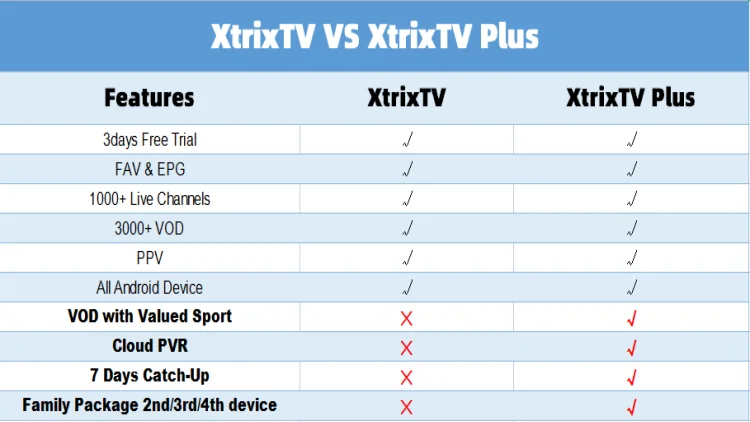
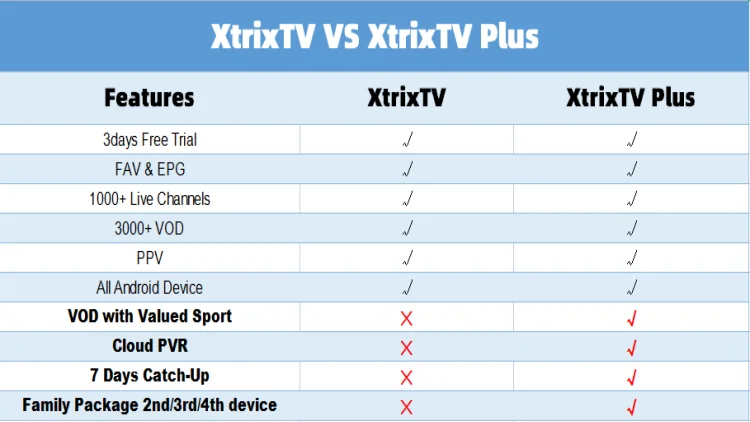
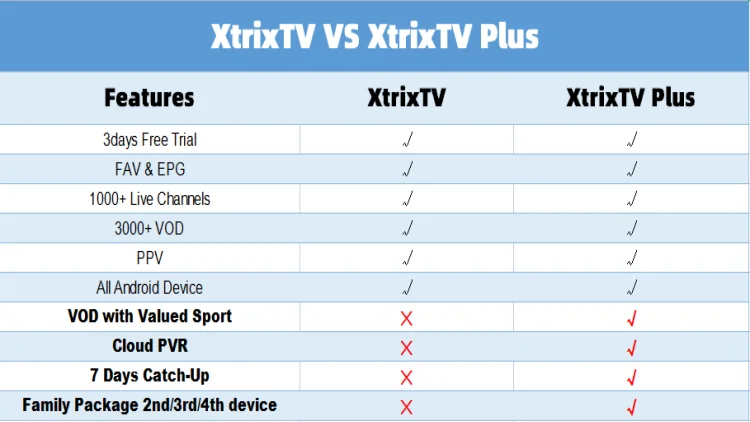
If you do not interested in Catch-Up(Playback) function nor Cloud PVR, the standard version XtrixTV is the good solution for you.
You can save money and enjoy the same channels streaming service.
If you want to use on more devices, of course XtrixTV Plus is the best for you.
You can buy family package and bind slave/sub device to master device, and then you can enjoy the same streaming service at bedroom, cell phone, tablet or office, even on the trip.
Further reading
How to use Catch Up TV on Xtrix IPTV?
How to use Cloud PVR on Xtrix IPTV?
8. How can I use the free trial?
The is 3 Days Free Trial subscription code available. After applied the Trial Code , please go to My Account -Order -CODE, that’s your subscription code(Activation Code).
Please install the correct APK version matching with the free code, and then activate it. You can enjoy 3 days free trial.
9. Quick to know some more about our iptv:
(1)Support Android? (Yes/No) YES,can run on Samsung Phone, Tablet, Android TV Box,FireStick, Shield TV. Install apk then fill in activate code. easy and simple.
(2)Support iPhone? (Yes/No) NO
(3)Support MAG Box? (Yes/No) NO
(4)Provide M3U link? (Yes/No) NO
(5)Provide Free Trial (for how many days)? (Yes/No) YES, 3Days
(6)How many streams offers? 1000+ Live, 3000+ Movies. Good for UK, AUS, Ireland, Greece, German, Italian and so on.
(7)7Days Catch UP & Record Function Supported
(8)Family package can be saved a lot for 2nd/3rd/4th devices in the same family!
(9)Reseller Panel available!
This file is mainly for the First-Time Users, if want to know more about our IPTV, please visit our website or contact us directly. You can get the detailed instructions and support!
Start a IPTV Trial/Subscription




