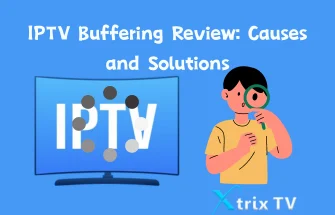IPTVXtrixtv is a paid IPTV application. that can view a variety of video content such as entertainment, sports, movies, news, and more on Android devices.
With IPTVXtrixtv, you will not need a wired or Dish TV connection. IPTVXtrixtv services can offer most of the cable features but need only a fraction of the price.
In this article, we introduce you to the IPTVXtrixtv features and how to install IPTV applications on Android phones and tablets.
The function of the IPTVXtrixtv
- You can get over 1,000 regular and premium channels with HD quality
- You can get over 3,000 movies and TV shows (VOD)
- 7 Day catch-up and PVR
- Reliable IPTV service without buffer and freezing (stable internet required)
- 24 / 7 All-Weather Customer Service
- Free trial for 3 days before ordering.
- The code is sent to you immediately after ordering.
With these features, you can enjoy great shows on your Android phone and tablet anytime, anywhere.
A quick tutorial on how to use the IPTV on your phone



- Device Setup:
- First, go to your device settings. It’s like getting the field ready.
- Navigate to “Settings,” then “Apps,” and look for “Special access.”

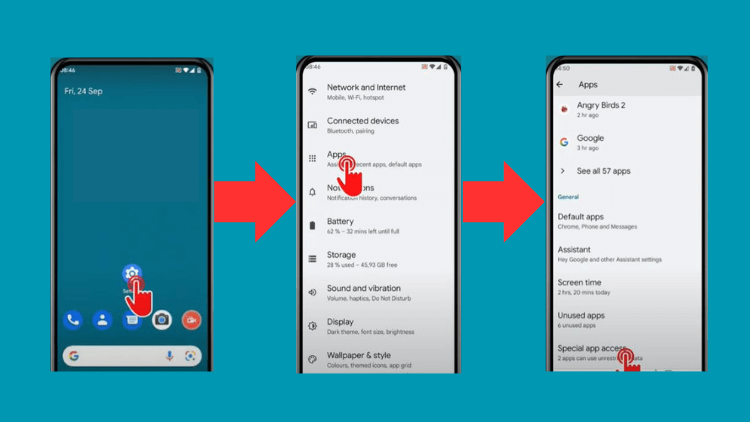

- Allow App Installation:
- Now, tap on “Install unknown apps” and choose your web browser, like Chrome.
- Toggle on “Allow from this source” – it’s like giving permission to your web browser.

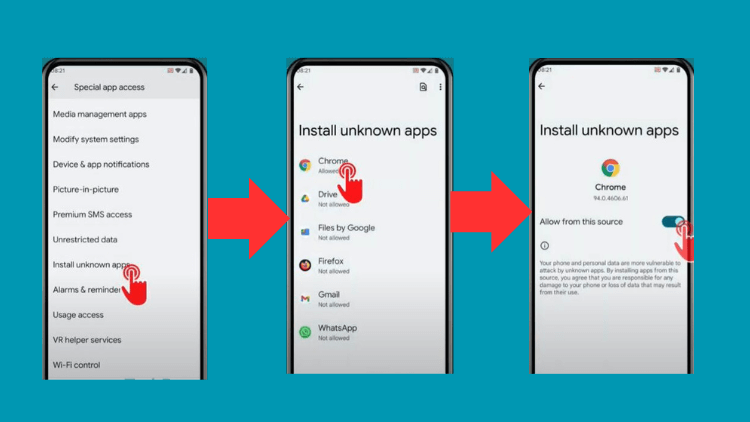

- Download and Install:
- Launch the Chrome browser and enter the XtrixTV IPTV App’s download link.
- Once the download is done, find the XtrixTV IPTV APK file.
- Tap “Install” – it’s like scoring a touchdown!
- Wait for the installation to finish. Be patient, just like a coach waiting for the right moment.
- Success!
- You did it! The XtrixTV IPTV app is now on your Android device, ready for some serious streaming action!
Note: Please select the correct version.
1. The download link for the regular version of the XtrixTV IPTV app for mobile devices is:https://www.iptvapkdownload.com/app/padxtv
2. The download link for the regular version of the XtrixTV IPTV Plus app for mobile devices is:https://www.iptvapkdownload.com/app/padxtvp
With these moves, you’re all set to enjoy a premium sports streaming experience on your Android device. It’s game on, folks!
related:
- How to download the Xtrixtv APK on your Android phone?
- How to get an activation code for Xtrixtv?2023 Detailed Guide
- How to Create an XtrixTV IPTV Account?
Now, you have installed the IPTVXtrixtv on your Android handheld! You can watch reliable content 24 / 7 anytime, anywhere!
As you can see, installing IPTVXtrixtv on your Android handheld is very simple. All you have to do is follow the simple steps outline and see! You have installed IPTV on the Android hand machine.
Hope this tutorial will help you. Feel free to leave us any questions about IPTVXtrixtv below.